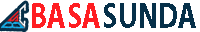Software testing is a crucial aspect of the development process that ensures the quality and functionality of a software application. It involves the verification and validation of various components, functionalities, and performance of the software to identify any defects or issues. Software testing can be done manually or through automation, and each approach has its own advantages and limitations.
In this comprehensive guide, we will delve into the intricacies of software testing, exploring both manual and automation techniques. We will discuss the differences between the two approaches, their benefits, and when to use each method. Whether you are a beginner or an experienced tester, this guide will equip you with the knowledge and skills necessary to excel in the field of software testing.
Introduction to Software Testing
In this section, we will provide an overview of software testing, its importance, and its role in the software development life cycle (SDLC).
The Importance of Software Testing
Software testing is crucial as it helps identify defects and ensures that the software meets the desired requirements and quality standards. It helps in improving the reliability, performance, and user experience of the software. By detecting and fixing issues early in the development process, software testing saves time and reduces costs in the long run.
The Software Development Life Cycle (SDLC)
Software testing is an integral part of the software development life cycle (SDLC). It is typically carried out in different phases, including requirements gathering, design, coding, testing, and deployment. Each phase has its own testing requirements and objectives, and software testers work closely with developers and stakeholders to ensure that the software meets the desired standards.
Types of Software Testing
There are various types of software testing techniques, each serving a specific purpose. Some common types of software testing include:
Functional Testing
Functional testing focuses on verifying the functionality of the software application. It ensures that the software performs the intended tasks and meets the specified requirements. Functional testing involves testing individual features, user interactions, input validations, and error handling.
Performance Testing
Performance testing evaluates the responsiveness, stability, and scalability of a software application under different load conditions. It helps identify performance bottlenecks, such as slow response times or resource limitations. Performance testing techniques include load testing, stress testing, endurance testing, and scalability testing.
Security Testing
Security testing aims to identify vulnerabilities and weaknesses in the software application that could potentially lead to security breaches or unauthorized access. It involves testing for authentication, authorization, data encryption, and protection against common security threats.
Usability Testing
Usability testing focuses on evaluating the user-friendliness and ease of use of the software application. It involves testing the user interface, navigation, accessibility, and overall user experience. Usability testing helps ensure that the software is intuitive and meets the expectations of its intended users.
Regression Testing
Regression testing is performed to ensure that new changes or enhancements to the software do not introduce new defects or impact existing functionalities. It involves retesting the previously tested functionalities and verifying that they still work as expected. Regression testing helps maintain the overall integrity of the software.
Manual Testing: The Basics
Here, we will dive into the fundamentals of manual testing.
The Manual Testing Process
The manual testing process typically involves several stages:
Test Planning
Test planning involves defining the test objectives, scope, and test strategy. It also includes identifying the resources required, creating a test plan, and establishing a timeline for testing activities.
Test Case Creation
Test case creation is a critical phase in manual testing. Testers create detailed test cases based on the requirements and specifications. Test cases typically include preconditions, inputs, expected results, and post-conditions.
Test Execution
During test execution, the test cases are executed as per the test plan. Testers follow the predefined steps, enter inputs, and verify the actual results against the expected results. Any discrepancies or defects are recorded for further analysis and resolution.
Defect Reporting
When defects are identified during test execution, they are reported in a defect tracking system. Testers provide detailed information about the defect, including steps to reproduce, severity, and priority. This information helps developers understand and fix the issues.
Advantages of Manual Testing
Manual testing offers several advantages:
Early Defect Detection
Manual testing allows testers to identify defects early in the development process. Testers can catch issues that automated tools might miss, ensuring higher software quality.
Flexibility and Adaptability
Manual testing provides flexibility to explore different test scenarios and adapt to changing requirements. Testers can perform ad-hoc testing and explore different paths to uncover potential defects.
Cost-Effective for Small Projects
Manual testing is often more cost-effective for small-scale projects with limited functionalities. Investing in automated tools and frameworks may not be necessary for such projects.
Limitations of Manual Testing
Manual testing has some limitations:
Time-Consuming
Manual testing can be time-consuming, especially for large and complex software applications. Testers need to execute test cases manually, which can slow down the testing process.
Human Error
Manual testing is susceptible to human error. Testers may overlook certain scenarios or make mistakes during test execution, leading to incomplete or inaccurate test results.
Repetitive Tasks
In manual testing, testers need to repeat the same test cases multiple times, which can be monotonous and prone to errors due to fatigue or lack of attention.
Automation Testing: An Overview
This section will introduce automation testing and its benefits.
Understanding Automation Testing
Automation testing involves using tools and scripts to automate the execution of test cases. It helps in reducing manual effort, improving test accuracy, and increasing test coverage.
Benefits of Automation Testing
Automation testing offers several benefits:
Improved Efficiency and Test Coverage
Automation testing allows for faster and more extensive test coverage. Testers can execute a large number of test cases in a relatively short time, ensuring comprehensive testing.
Reusability of Test Scripts
Test scripts developed for automation testing can be reused across different test cycles or projects, saving time and effort. This reusability also ensures consistency and accuracy in test execution.
Regression Testing Made Easy
Automation testing simplifies regression testing by allowing testers to rerun previously executed test cases quickly. This ensures that existing functionalities are not impacted by new changes or enhancements.
Challenges of Automation Testing
Automation testing comes with its own set of challenges:
Initial Investment and Setup
Setting up an automation testing framework requires an initial investment in tools, licenses, and skilled resources. This can be a barrier for smaller projects or organizations with budget constraints.
Maintenance Effort
Automation testing requires regular maintenance to keep the test scripts up to date with changes in the software. Maintaining and updating test scripts can be time-consuming, especially for complex applications.
Test Script Development Skills
Developing effective and reliable test scripts requires specialized skills and expertise. Testers need to have a good understanding of scripting languages and automation tools to create robust and maintainable test scripts.
Choosing Between Manual and Automation Testing
Deciding whether to use manual or automation testing can be a daunting task.
When to Use Manual Testing
Manual testing is suitable in the following scenarios:
Exploratory Testing
Manual testing allows for exploratory testing, where testers can freely explore the software application and identify potential defects through their intuition and expertise.
Ad-Hoc Testing
Ad-hoc testing, which involves unplanned and informal testing, is better suited for manual testing. Testers can quickly adapt to changing requirements and test scenarios on the fly.
Usability Testing
Usability testing, which focuses on the user experience and interface, is often best performed manually. Testers can evaluate the software’s ease of use, navigation, and overall user satisfaction by interacting with it directly.
When to Use Automation Testing
Automation testing is recommended in the following scenarios:
Regression Testing
Regression testing, which involves retesting previously tested functionalities, is well-suited for automation. Testers can quickly rerun the test scripts and ensure that existing functionalities are not affected by new changes.
Performance Testing
Performance testing requires simulating large user loads and measuring system response times. Automation tools help in generating the required load and measuring performance metrics accurately.
Data-Driven Testing
Data-Driven Testing
Data-driven testing, where test cases are executed with multiple sets of test data, is ideal for automation. Test scripts can be designed to handle various data inputs and automatically execute the test cases with different data combinations.
Large-Scale Projects
Automation testing is well-suited for large-scale projects with extensive test coverage requirements. Automated test scripts can handle a large number of test cases, reducing the effort and time required for testing.
Test Planning and Strategy
A successful testing process requires a well-defined plan and strategy.
Test Scope and Objectives
Defining the test scope and objectives is crucial to ensure that the testing effort is focused and aligned with the project requirements. The test scope outlines the functionalities and features to be tested, while the test objectives define the specific goals of the testing process.
Test Environment Setup
Creating a suitable test environment is essential for accurate and reliable testing. The test environment should replicate the production environment as closely as possible, including hardware, software, and network configurations.
Test Data Management
Test data management involves preparing and managing the data required for testing. Testers should ensure that the test data covers various scenarios, including valid and invalid inputs, edge cases, and boundary conditions.
Test Case Prioritization
Prioritizing test cases helps in optimizing the testing process and ensuring that critical functionalities are thoroughly tested. Test cases can be prioritized based on factors such as business impact, risk level, and frequency of use.
Test Case Design and Execution
In this section, we will explore the techniques and best practices for designing effective test cases.
Test Case Specifications
Test case specifications provide detailed instructions for executing test cases. They include the test case name, preconditions, steps to be executed, inputs to be provided, and expected results. Clear and concise specifications help in consistent and accurate execution of test cases.
Test Coverage
Test coverage ensures that all the functionalities and features of the software are adequately tested. Testers should strive for comprehensive test coverage by identifying and designing test cases for each requirement, use case, and scenario.
Traceability
Traceability helps in establishing a clear link between requirements, test cases, and defects. It ensures that all project requirements are tested and helps in identifying gaps or missing test cases.
Test Case Execution
During test case execution, testers follow the steps outlined in the test case specifications and provide the necessary inputs. They compare the actual results with the expected results and record any deviations or defects for further analysis and resolution.
Test Case Management
Proper test case management is essential for maintaining test scripts, tracking test execution status, and organizing test assets. Test case management tools help in managing and executing test cases efficiently.
Defect Management
Defects are inevitable in software development, and effective defect management is essential for ensuring software quality.
Defect Identification
Defect identification involves analyzing test results, logs, and error messages to identify any discrepancies or unexpected behaviors in the software. Testers should have a keen eye for detail and a systematic approach to detect and classify defects.
Defect Reporting
Defect reporting involves documenting the identified defects in a defect tracking system. Testers should provide clear and detailed information about the defect, including steps to reproduce, expected and actual results, severity, and priority.
Defect Tracking and Resolution
Defect tracking involves monitoring the progress of defect resolution. Testers work closely with developers to ensure that the identified defects are resolved in a timely manner. Regular communication and collaboration are crucial for efficient defect tracking and resolution.
Defect Retesting and Closure
After defects are resolved, testers need to retest the affected functionalities to ensure that the fixes are successful and do not introduce new issues. Once all defects have been retested and verified, the defect can be closed, indicating that the issue has been resolved.
Regression Testing and Test Maintenance
As software evolves, regression testing becomes crucial to ensure that new changes do not affect existing functionalities.
Regression Testing Techniques
There are various regression testing techniques, including:
Selective Regression Testing
Selective regression testing focuses on retesting the functionalities that are most likely to be impacted by the changes. This approach helps in optimizing the testing effort and reducing the time required for regression testing.
Complete Regression Testing
In complete regression testing, all the previously tested functionalities are retested. This approach ensures maximum coverage but can be time-consuming, especially for large-scale applications.
Regression Test Suites
Regression test suites consist of a set of test cases that are specifically designed for regression testing. These test cases cover critical functionalities and are executed during each regression testing cycle.
Test Suite Management
Managing test suites involves organizing and maintaining the test cases and test scripts. Test suites should be regularly reviewed and updated to reflect any changes in the software and ensure that the test coverage is up to date.
Test Maintenance Best Practices
To ensure effective test maintenance, testers should:
Regularly Review Test Cases
Test cases should be reviewed periodically to identify any outdated or redundant test cases. This helps in maintaining a lean and efficient test suite.
Update Test Cases for Changes
Whenever there are changes in the software, test cases should be updated to reflect those changes. This ensures that the test cases remain relevant and accurate.
Traceability and Impact Analysis
Testers should regularly trace the test cases to the requirements and analyze the impact of any changes on the existing test cases. This helps in identifying and updating the affected test cases.
Performance Testing
Performance testing evaluates the responsiveness, stability, and scalability of a software application under different load conditions.
Load Testing
Load testing measures the performance of the software application under normal and peak load conditions. It helps identify performance bottlenecks and ensures that the software can handle the expected user load.
Stress Testing
Stress testing involves subjecting the software to extreme loads and stress to evaluate its performance under unfavorable conditions. It helps identify the software’s breaking points and assess its stability and recovery capabilities.
Endurance Testing
Endurance testing, also known as soak testing, involves testing the software’s performance over an extended period. It helps identify any performance degradation or memory leaks that may occur over time.
Scalability Testing
Scalability testing evaluates the software’s ability to handle increasing user loads and data volumes. It helps determine the software’s scalability limits and ensures that it can accommodate future growth.
Test Automation Frameworks
This section will provide an overview of popular test automation frameworks.
Selenium
Selenium is a widely used open-source automation testing framework for web applications. It supports multiple programming languages and offers a range of features, including cross-browser testing, element identification, and test execution on different platforms.
Appium
Appium is an open-source automation testing framework specifically designed for mobile applications. It allows testers to write and execute test scripts for both Android and iOS platforms, using popular programming languages such as Java, Python, or JavaScript.
Cucumber
Cucumber is a behavior-driven development (BDD) framework that promotes collaboration between developers, testers, and stakeholders. It uses a plain-text format to define test scenarios and allows for easy test script creation and execution.
Robot Framework
Robot Framework is a generic test automation framework that supports keyword-driven testing and behavior-driven development (BDD). It offers a simple, yet powerful syntax and supports various test libraries and external tools.
With the help of these test automation frameworks, testers can streamline their automation testing efforts, improve test coverage, and enhance the overall efficiency of the testing process.
Software testing plays a vital role in ensuring the quality and reliability of software applications. By understanding the principles and techniques of both manual and automation testing, you can effectively identify and rectify defects, thereby enhancing the overall user experience. Whether you opt for manual testing or automation testing, the key lies in thorough planning, meticulous execution, and continuous improvement. With this comprehensive guide, you are equipped to embark on your software testing journey with confidence and expertise.